This step-by-step guide provides clear instructions on how to replace the battery in an aviation watch. It ensures that your watch will continue to work accurately and reliably, as aviation watches are designed specifically for pilots and aviation enthusiasts. By following these instructions, you can successfully replace the battery in your watch.
High-Flying Timepieces



Gather the necessary tools
Gather the necessary tools by making sure you have a small screwdriver, a plastic pry tool, and a new battery that is compatible with your aviation watch model. Check for these tools before you begin the battery replacement process to ensure a smooth and successful operation. A small screwdriver will be required to unscrew any screws that secure the back cover of the watch. The plastic pry tool will help you carefully lift and separate the back cover from the watch case without causing any damage. Lastly, make sure you have a new battery that is specifically designed for your aviation watch model to guarantee optimal performance.



Prepare a clean and well-lit workspace
Find an appropriate area where you can comfortably work on your aviation watch. Choose a flat surface, such as a table or desk, that provides enough space for you to spread out your tools and components. Ensure that the area is clean and free from any dirt, dust, or debris that could potentially interfere with your work or cause damage to your watch. Remove any unnecessary items from the workspace to avoid clutter and distractions. Additionally, make sure the space is well-lit to ensure clear visibility of the watch and its components. Use a bright overhead light or position a desk lamp nearby to provide sufficient illumination. By working in a clean and well-lit workspace, you can minimize the risk of accidental damage or loss of small parts while working on your aviation watch.



Remove the watch band
Carefully remove the watch band by using a spring bar tool or a small screwdriver. Begin by locating the spring bars on both sides of the watch, near where the band connects to the watch case. Insert the tip of the spring bar tool or screwdriver into the small gap between the band and the watch case. Apply gentle pressure to slowly release the spring bar.
Once the first spring bar is partially released, repeat the process on the other side of the watch. Make sure to push the second spring bar outwards as well. As the spring bars become more detached, carefully slide the band away from the watch case until it is completely free. Be cautious not to force or pull the band too hard, as it may damage the watch or the band itself. With the band removed, you can now clean, replace, or adjust it as necessary.

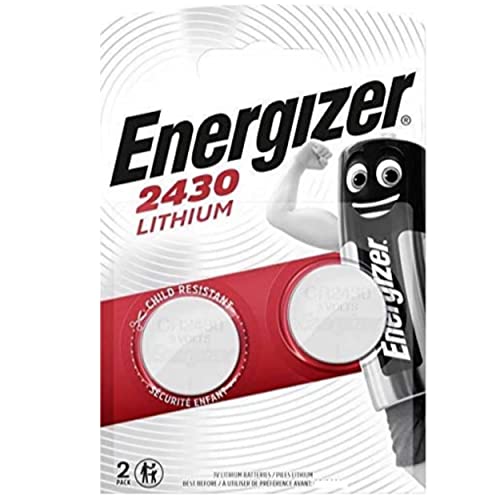

Open the watch case
Open the watch case
Locating the small screws or case back on your aviation watch is the first step in accessing the inner mechanisms. To begin, ensure you have the appropriate tool on hand, such as a case opener or screwdriver compatible with the watch’s design.
Gently examine the watch case to identify the screws or case back. These are usually located on the back of the watch, opposite the dial, and can vary in number depending on the model. Once located, take special care to position the tool correctly on the screws or case back.
Using a steady hand, apply slight pressure to unscrew the case back counterclockwise or gently pry it open with the tool. Exert caution not to force or apply excessive pressure, as this may damage the case or result in unsightly scratches on the watch surface.
By following these simple steps and employing a delicate touch, you will successfully open the watch case and gain access to the intricate mechanisms within.

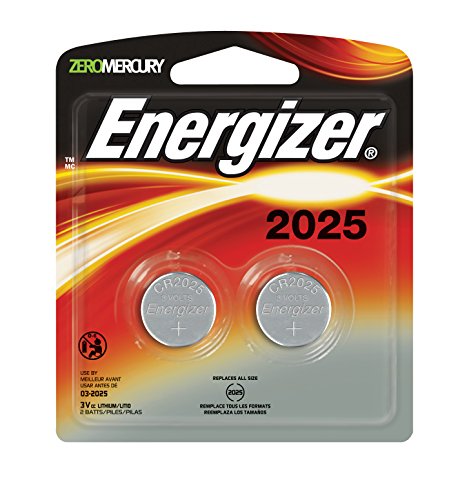

Replace the battery
- Locate the battery inside the watch case
- Carefully open the watch case by using a case opener or a flat tool such as a screwdriver. Ensure you have a steady grip to avoid any accidental slipping or damage to the watch.
- Once the watch case is open, look for the battery inside. It is usually a small, round, silver disc located near the center of the watch.
- Pay attention to the battery’s position and orientation. Take note of any markings or indicators that show which side should face up or down. This will ensure that you insert the new battery correctly.
- Remove the old battery
- To remove the old battery, use a non-metallic tool like a plastic spudger or tweezers. Insert the tool carefully underneath the battery and gently pry it out. Avoid using sharp objects or metallic tools that could scratch or damage the watch’s internal components.
- Once the old battery is loose, carefully lift it out of its compartment. Take note of the battery’s size and product code to ensure you purchase the correct replacement.
- Insert the new battery
- Now it’s time to insert the new battery. Make sure the new battery matches the specifications of the old one. If needed, consult the watch’s manual or a reputable online source for the correct replacement battery information.
- Align the new battery in the same position as the old one, ensuring it fits securely. Double-check that the battery’s markings are correctly oriented as per your earlier observation.
- Gently press down on the battery to ensure it is firmly in place. Be careful not to apply excessive force that could damage the watch.
Following these step-by-step instructions, you can easily replace the battery in your watch, allowing it to continue keeping time accurately. Remember to handle each step with care and precision, as watches are delicate devices that require gentle handling.



Reassemble and test
Reassembling and Testing:
- Screw or Snap the Case Back: Align the case back with the corresponding grooves on the watch case. If your watch uses screws, carefully insert and tighten them using a jeweler’s screwdriver. For watches with a snap-on case back, apply gentle pressure and press it until you hear a satisfying click, indicating it is securely in place.
- Reattach the Watch Band: Position the watch band on the case, ensuring the spring bar holes on the band align with the lugs on the case. Insert one end of the spring bar into the lug and compress it with a spring bar tool or small screwdriver. Simultaneously guide the other end of the spring bar into the opposite lug until it locks into place. Repeat this process for the other side of the watch band.
- Test the Watch’s Functionality: Once everything is assembled, it’s time to test the watch to ensure it is functioning correctly. This can be done by adjusting the time, date, or any other features specific to your watch. Confirm that the hands move smoothly and accurately, the buttons or crown function properly, and if applicable, any additional complications work as intended. If you notice any irregularities, double-check your assembly and consult the manufacturer’s manual for troubleshooting guidance.
By following these steps, you’ll be able to successfully reassemble your watch and verify its functionality. Remember to handle small components with care and refer to your watch’s specific manual for any model-specific instructions.
Final thoughts on replacing battery
In conclusion, replacing the battery in an aviation watch is a straightforward process that anyone can accomplish with the right tools and a little patience. By taking the necessary precautions and following the provided instructions, you can ensure that your watch continues to function optimally for your aviation needs. So go ahead, grab that new battery, and keep enjoying your time in the skies with your trusty aviation watch by your side.
Necessary Equipment






Battery Replacement Guide
AVW8974G76 AVIATOR F-SERIES Watch
Setting up your Aviation Watch
- Familiarize yourself with the features: Spend some time understanding the different functions and features of an aviation watch. This may include items such as a chronograph, GMT display, flight computer, or slide rule bezel. Read the instruction manual thoroughly to understand how each feature works
- Set the time and date accurately: Ensure that you set the correct time and date on your aviation watch. Accuracy is crucial for pilots, so it’s important to regularly synchronize your watch with a reliable time source
- Learn to read the watch dials: Familiarize yourself with the watch’s dial layout and markings. Aviation watches often have specialized dials, such as a tachymeter scale for measuring speed or a slide rule bezel for performing calculations. Practice understanding and interpreting these markings to utilize the watch effectively
- Use the chronograph function: The chronograph feature in an aviation watch allows you to measure elapsed time accurately. Learn how to start, stop, and reset the chronograph, as this can come in handy for timing various aviation-related activities, such as flight durations or fuel consumption
- Explore additional features: Depending on the model, aviation watches may have additional functionalities like a flight computer or a dual-time zone display (GMT). Take the time to understand how these features work, as they can enhance your experience and convenience while traveling or piloting
- Note: It’s important to mention that these are generic guidelines, and it is essential to refer to the individual watch’s instruction manual for specific usage instructions, as different brands and models can have unique features and functions
Frequently Asked Questions about Aviation Watches
Can you explain the importance of a chronograph function in an aviation watch?
The chronograph function in an aviation watch is of significant importance as it enables pilots to accurately measure time intervals and perform various timing-related tasks. A chronograph typically consists of a stopwatch, which can be started, stopped, and reset independently from the regular timekeeping functions.
In aviation, precise timekeeping is crucial for various activities such as calculating speed, distance, fuel consumption, and flight duration. Pilots can use the chronograph to time critical maneuvers, track elapsed time during flight stages, or measure the duration of specific events like approach and landing.
Additionally, the chronograph function can assist in flight planning. By measuring the time it takes to fly between two waypoints, pilots can calculate ground speed and optimize flight routes. They can also synchronize the chronograph with other timekeeping devices to ensure coordinated actions during air traffic control communications or precise coordination with other pilots.
Furthermore, in emergency situations, the chronograph can serve as a valuable tool. For instance, in the event of an engine failure, the pilot can time the descent rate, which helps estimate the landing spot and manage the emergency descent procedure.
The reliability, accuracy, and functionality of the chronograph function are of utmost importance in aviation watches. This feature allows pilots to maintain precise timing, enhance situational awareness, and execute flight operations with greater efficiency and safety.
