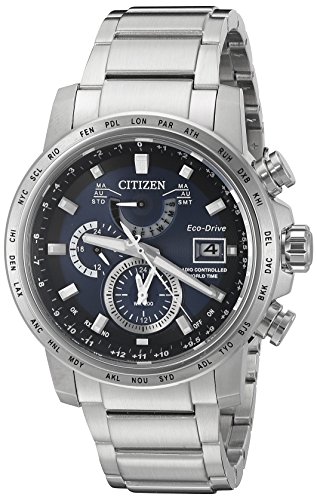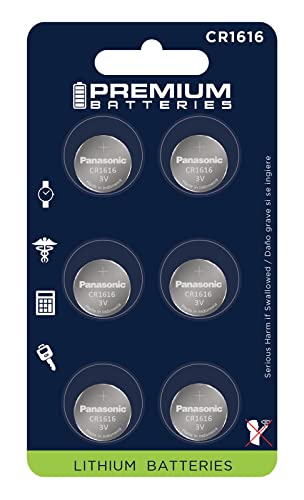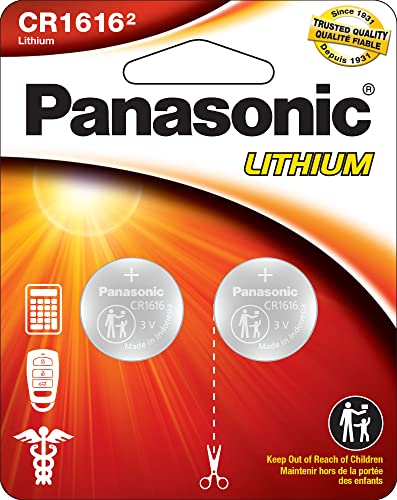We understand that changing the battery on a watch might seem like a daunting task. However, with our step-by-step guide, you’ll be able to confidently change the battery in your Citizen watch on your own.
First, gather all the necessary tools such as a small screwdriver, a replacement battery, and a soft cloth. Make sure you have a clean and well-lit workspace before you begin.
Next, carefully turn the watch over and locate the small groove on the back cover. Insert the screwdriver into the groove and gently pry the back cover open. Be cautious not to apply too much pressure to avoid damaging the watch.
Once the back cover is removed, you’ll notice a small round battery that needs to be replaced. Take note of the battery type, as you’ll need to purchase an exact replacement. Carefully remove the old battery by using the screwdriver or a pair of tweezers.
Before inserting the new battery, wipe the area clean with a soft cloth to ensure there is no dust or debris. Then, gently place the new battery into the designated slot, making sure it is securely inserted.
Finally, carefully align the back cover with the watch and press it down until it snaps into place. Give it a slight twist to ensure it is tightly closed.
Congratulations! You have successfully changed the battery on your Citizen watch. Remember to dispose of the old battery properly and keep track of when the new battery was installed for future reference.
By following this step-by-step guide, you can prolong the life of your Citizen watch and ensure it accurately keeps time. If you encounter any difficulties or have concerns, it’s always best to consult a professional watchmaker for assistance.
Top-Selling Timepieces and Watches
Gather the necessary tools
Before beginning the battery replacement process for your Citizen watch, it is crucial to gather the necessary tools. One indispensable tool is a small screwdriver, which will be used to remove the back cover of the watch. Ensure that the screwdriver is small enough to fit into the screws on the back of the watch without causing any damage. A jeweler’s or eyeglass repair kit usually includes a small precision screwdriver that is perfect for this task.
In addition to the screwdriver, tweezers are another important tool to have on hand. These will be used to safely handle and remove the battery from the watch. Tweezers with fine, pointed tips are ideal for this job as they allow you to easily grip the battery without damaging the delicate components surrounding it. Make sure the tweezers are clean and free of any debris or residue that could potentially contaminate the watch’s inner parts.
Lastly, it is essential to have a new battery that is compatible with your specific Citizen watch model. Each watch model may require a different type of battery, so it is crucial to identify the specific model of your watch beforehand. The user manual or the manufacturer’s website should provide this information. Once you have determined the correct battery type, ensure that you have a fresh, high-quality replacement battery readily available before beginning the replacement process.
Prepare a clean workspace
To start, locate a clean and well-lit area to work on your watch. This can be a desk, table, or any other surface that provides ample space to spread out the watch components. Opt for a well-lit area to ensure better visibility and avoid straining your eyes. Make sure the space is free from any clutter or dirt that could hinder the watch repair process. Having a tidy workspace will make it easier to keep track of small watch parts and prevent them from getting lost.
Once you have found a suitable workspace, lay out all the watch components in an organized manner. Separate the various parts such as the watch face, hands, case, and strap to easily identify and access them when needed. Place each component on a clean cloth or a soft surface to prevent scratching or damage. This will also ensure that the small parts stay in one place and do not roll away. Taking the time to set up a neat and organized workspace will greatly facilitate the watch repair process and help you complete the task successfully.
Open the watch case
- Use the small screwdriver to carefully remove the screws holding the back cover of the watch case. Ensure that you have the appropriate size screwdriver to fit the screw heads on the watch case.
- Once the screws are removed, place them in a safe place to avoid misplacing them.
- Gently pry open the back cover of the watch case using the small screwdriver or a prying tool specifically designed for this purpose. Be cautious not to apply excessive pressure or force, as it may damage the watch.
- As you pry open the back cover, you will reveal the battery compartment. Take note of the orientation of the battery inside the compartment, as you will need to install a new battery in the same manner.
- If there is a protective seal or sticker covering the battery compartment, carefully peel it off to access the battery.
- After replacing the battery, ensure that the back cover is aligned properly with the watch case and gently press it until you hear a click or feel it securely snap back into place.
- Finally, use the small screwdriver to reinsert and tighten the screws back into their original positions. Make sure they are securely fastened, but avoid overtightening to prevent potential damage to the watch case.
Follow these steps carefully to successfully open the watch case, replace the battery, and restore your watch’s functionality.
Remove the old battery
Take the tweezers and carefully lift the old battery out of the compartment. Gently grip the battery with the tweezers, making sure to have a firm hold without applying too much pressure. Slowly and steadily raise the battery upwards, ensuring that you maintain a steady grip throughout the process. This will help prevent the battery from slipping or falling back into the compartment.
While removing the battery, be cautious not to touch any other watch components. Even a slight accidental touch can result in damage to sensitive parts or interfere with the watch mechanism. For example, avoid touching the delicate circuitry or the tiny gears inside the watch. You can refer to the watch’s user manual or manufacturer’s instructions to identify the specific components that should be avoided. By being mindful of what you touch, you minimize the risk of causing unnecessary problems or complications during the battery replacement process.
Install the new battery
Insert the new battery into the compartment, ensuring the correct polarity. Gently open the battery compartment and locate the positive (+) and negative (-) terminals. Take the new battery and align it with the terminals, making sure the positive side matches the positive symbol in the compartment. For example, if the plus sign is engraved on the left side of the compartment, place the positive side of the battery on the left as well. Double-check that the battery is facing the right direction to avoid any potential damage.
Use the tweezers or a clean cloth to firmly press the battery into place. If you are using tweezers, grip the battery between the tips firmly but delicately, applying gentle pressure. Slowly lower the battery into the compartment, ensuring it sits flat against the contacts. Avoid touching the terminals with your fingers to prevent any unwanted smudges or oils. If you prefer using a clean cloth, wrap it around your finger and push the battery down gently but firmly until it is secure. Keep in mind that you don’t want to press too hard to avoid bending or damaging the battery.
Final Steps
In conclusion, changing the battery on a Citizen watch is a simple process that can be done at home. By following the steps provided and exercising caution, you can maintain the accuracy and reliability of your watch. Regular battery replacement is essential to ensure your Citizen watch continues to function seamlessly.
Necessary Equipment
Battery Replacement Tips
Battery Replacement for Citizen G111 Watch | Watch Repair Services offered by SolimBD
Instructions for Setting the Date and Time on Your Citizen Watch
- Set the time and date: Pull the crown out to the time-setting position, rotate it clockwise or counterclockwise to adjust the hands to the correct time, and push it back in. To set the date, pull the crown out to the second time-setting position and adjust the date by rotating the crown
- Use the chronograph function: Press the top button, which starts the chronograph hand. Press the same button to stop it, and the bottom button to reset it. The chronograph can measure elapsed time up to a certain limit depending on the model
- Use the alarm function: Pull the crown out to the alarm-setting position and rotate it to set the desired alarm time. Push the crown back in to activate the alarm
- Adjust the band: To resize the metal or bracelet-style band, use a small tool to push out the pins between the links. For a leather or fabric strap, adjust the buckle or clasp according to your wrist size
- Care and maintenance: Keep your Citizen watch away from extreme temperatures, magnetic fields, and long exposure to direct sunlight. Clean it regularly with a soft cloth, avoid contact with chemicals or perfumes, and ensure it is properly stored in a watch box or pouch when not in use